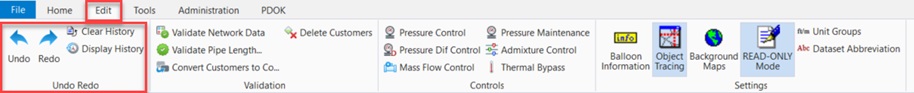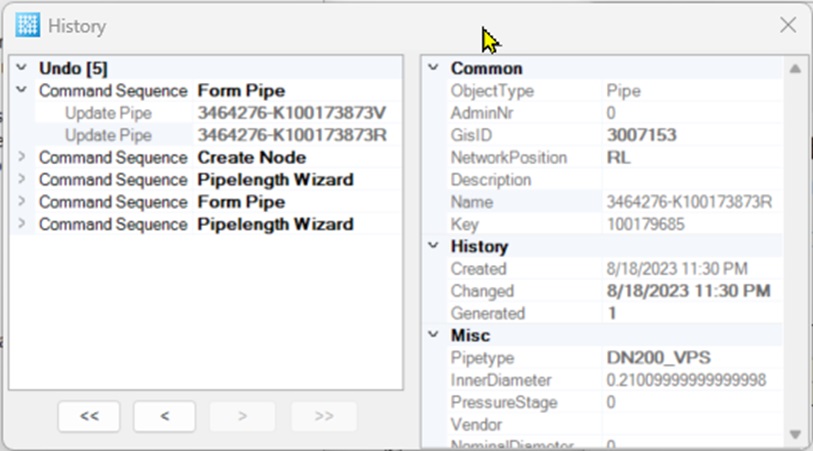The ribbon Edit > Undo Redo
- Undo – Redoes one undo step.
- Redo – Redoes one undo step.
- Delete History – Deletes the undo/redo history. After this action, undo is only available again after changes to the data volume.
- 4History Display – Displays
the undo/redo history and makes it possible to undo and redo steps using the
form.
- << – All listed "retrogressive" execute – steps.
- < – Goes back one step. The highest entry is removed from the undo list and an appropriate reverse command is inserted to the redo list.
- > – Redoes a step. The highest entry is removed from the redo list and an appropriate reverse command is inserted to the undo list.
- >> – All listed "re-creating" executes – steps.
- Properties – Indicates the properties of an object in the redo or undo lists. The properties can be seen, but not modified.